Simulation
Overview
The AI Worker simulation environment is designed to test and validate robot functionalities in a controlled virtual setting. This allows for comprehensive evaluation of its capabilities across a variety of tasks before deployment on the physical hardware. The simulation ecosystem leverages industry-standard tools including ROS 2, Google DeepMind's MuJoCo, and NVIDIA Isaac Sim, providing diverse options for development and research.
Simulation for Reinforcement Learning
Our simulation environments are particularly well-suited for reinforcement learning (RL). They provide realistic physics and sensor feedback, enabling the AI Worker to learn and adapt its behaviors through interaction. This is crucial for developing complex manipulation and navigation skills.
Available Simulation Models and Environments
The AI Worker can be simulated in various environments using different model formats. These models include all necessary components of the AI Worker, such as the mobile base, dual arms, and sensors, allowing for comprehensive testing.
Gazebo / RViz (URDF/SDF)
For seamless integration with the ROS ecosystem, URDF (Unified Robot Description Format) and SDF (Simulation Description Format) models are provided. These are primarily used with Gazebo for physics simulation and RViz for 3D visualization of robot states and sensor data.
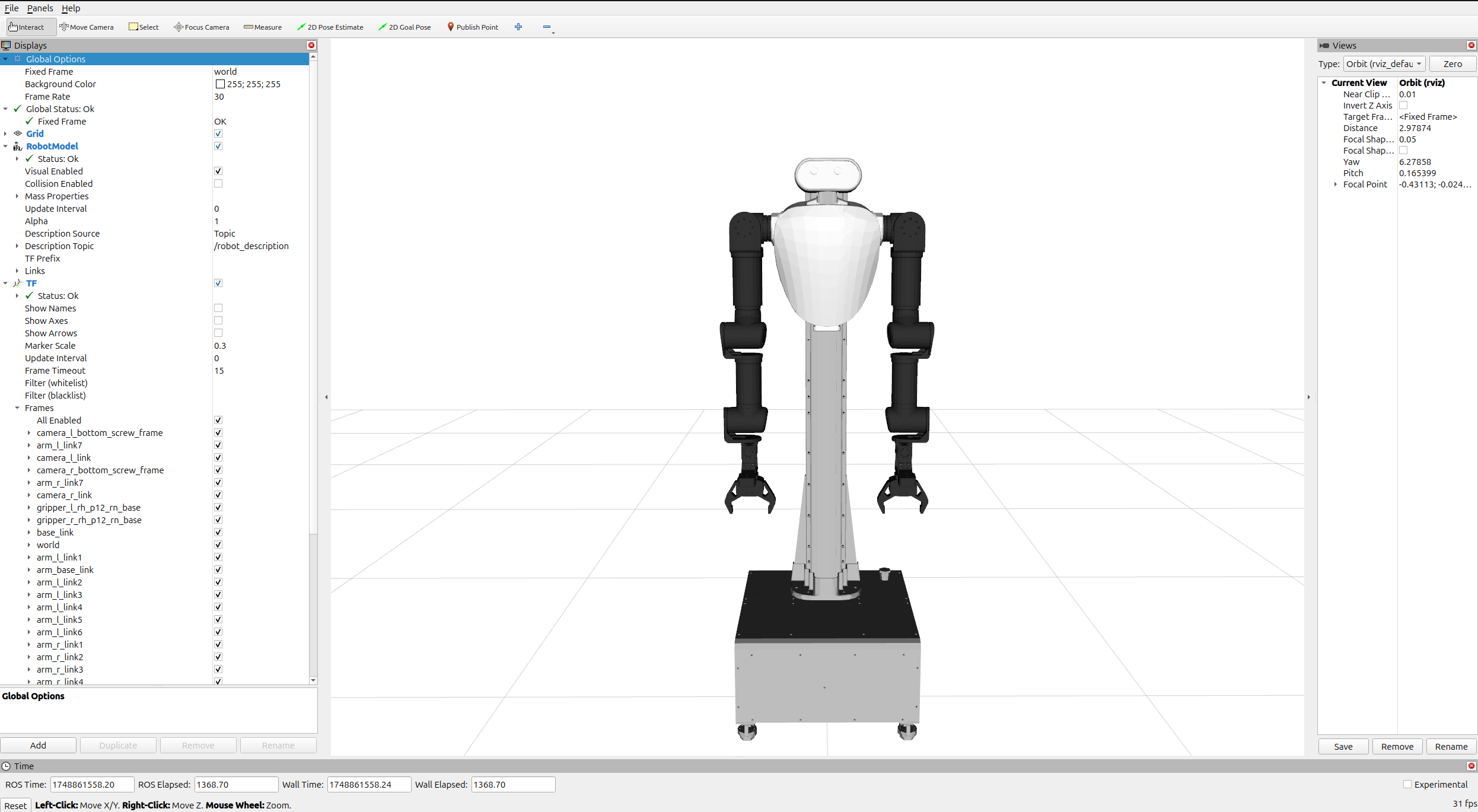
- Model Formats: URDF, SDF
- Primary Tools: Gazebo Sim, RViz
- Purpose: General robotics simulation, ROS-based algorithm testing, visualization.
- Link: AI Worker URDF on GitHub
How to Launch
You can launch Gazebo and RViz individually, or launch RViz together with the physical hardware.
Launch Gazebo simulation: Use this command to run a dynamic simulation of the AI Worker in the Gazebo simulator.
bash# Launch Gazebo with the AI Worker Follower model (FFW-BG2) ros2 launch ffw_bringup ffw_bg2_follower_gazebo.launch.pyView model in RViz only: Use this command when you want to visualize the robot model in RViz without running a full simulation or the physical hardware.
bash# Launch RViz with the AI Worker model ros2 launch ffw_description model_view.launch.pyLaunch RViz with physical hardware: Use this command when you want to operate the physical AI Worker hardware and monitor its status in RViz. This command will launch RViz alongside the hardware interface.
bash# Launch the AI Worker Follower (FFW-BG2) hardware interface and RViz ros2 launch ffw_bringup ffw_bg2_follower_ai.launch.py- Note: This command is the same as the
Followerlaunch command in theTeleoperation Guideand will also launch the cameras by default. To run without cameras, you can add thelaunch_cameras:=falseargument.
- Note: This command is the same as the
MuJoCo (MJCF)
For high-fidelity physics simulation, particularly favored in reinforcement learning research and biomechanics, models in MJCF (MuJoCo XML Format) are available. MuJoCo offers fast and accurate physics, ideal for training complex behaviors.
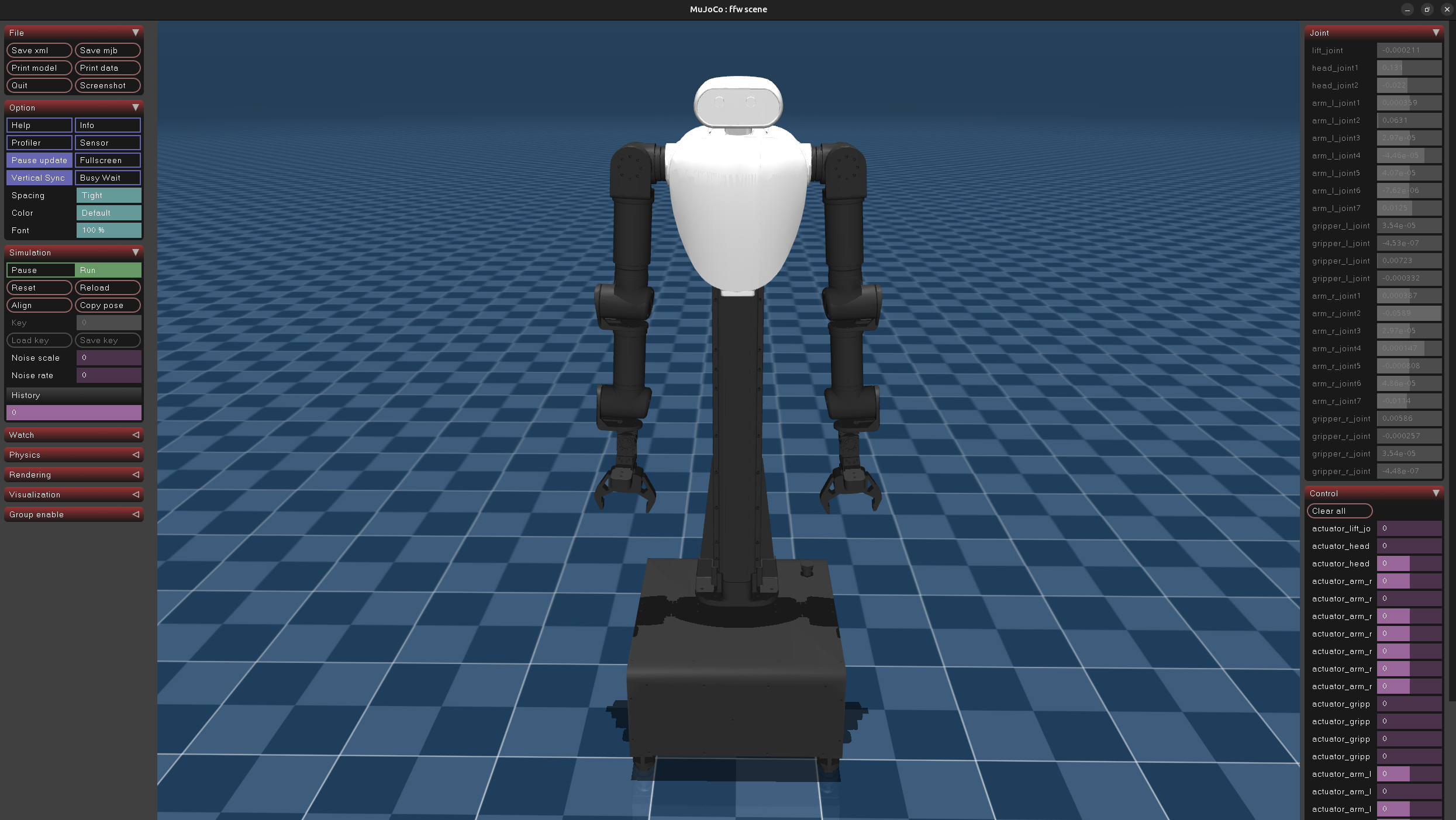
- Model Format: MJCF
- Primary Tool: MuJoCo (by Google DeepMind)
- Purpose: High-fidelity physics simulation, reinforcement learning, advanced dynamics research.
- Link: AI Worker MJCF on GitHub
NVIDIA Isaac Sim (USD)
Support for NVIDIA Isaac Sim is an exciting upcoming feature. Isaac Sim utilizes the USD (Universal Scene Description) format for photorealistic rendering and advanced physics simulation, tightly integrated with NVIDIA's AI and robotics SDKs.
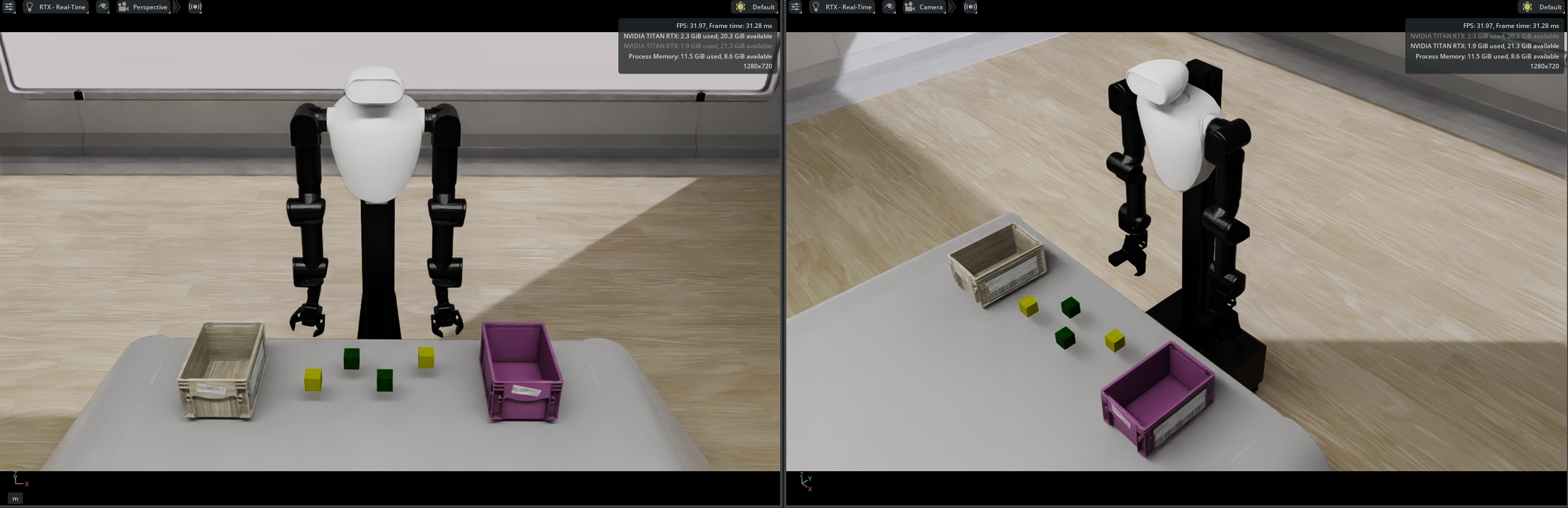
- Model Format: USD
- Primary Tool: NVIDIA Isaac Sim
- Purpose: Photorealistic simulation, advanced physics, synthetic data generation, AI-driven robotics development.
- Link: AI Worker USD on GitHub
NVIDIA Isaac Lab
Isaac Lab is an advanced reinforcement learning framework built on top of NVIDIA Isaac Sim. It provides a scalable infrastructure for training and evaluating robotic agents in high-fidelity simulated environments.
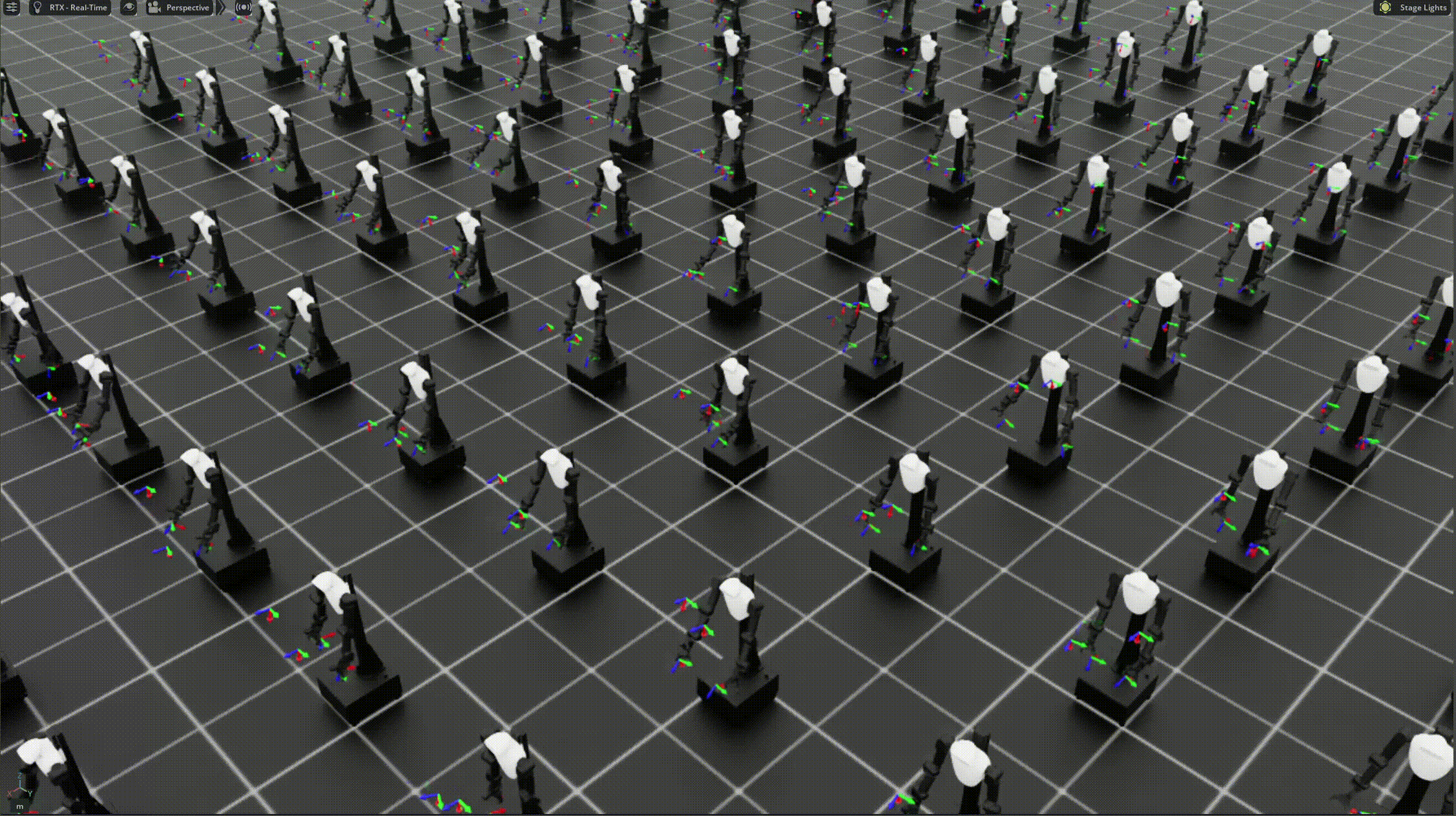
- Primary Tool: NVIDIA Isaac Sim
- Framework: NVIDIA Isaac Lab
- Purpose: Specialized framework for reinforcement and imitation learning using Isaac Sim.
- Link: ROBOTIS Lab on GitHub