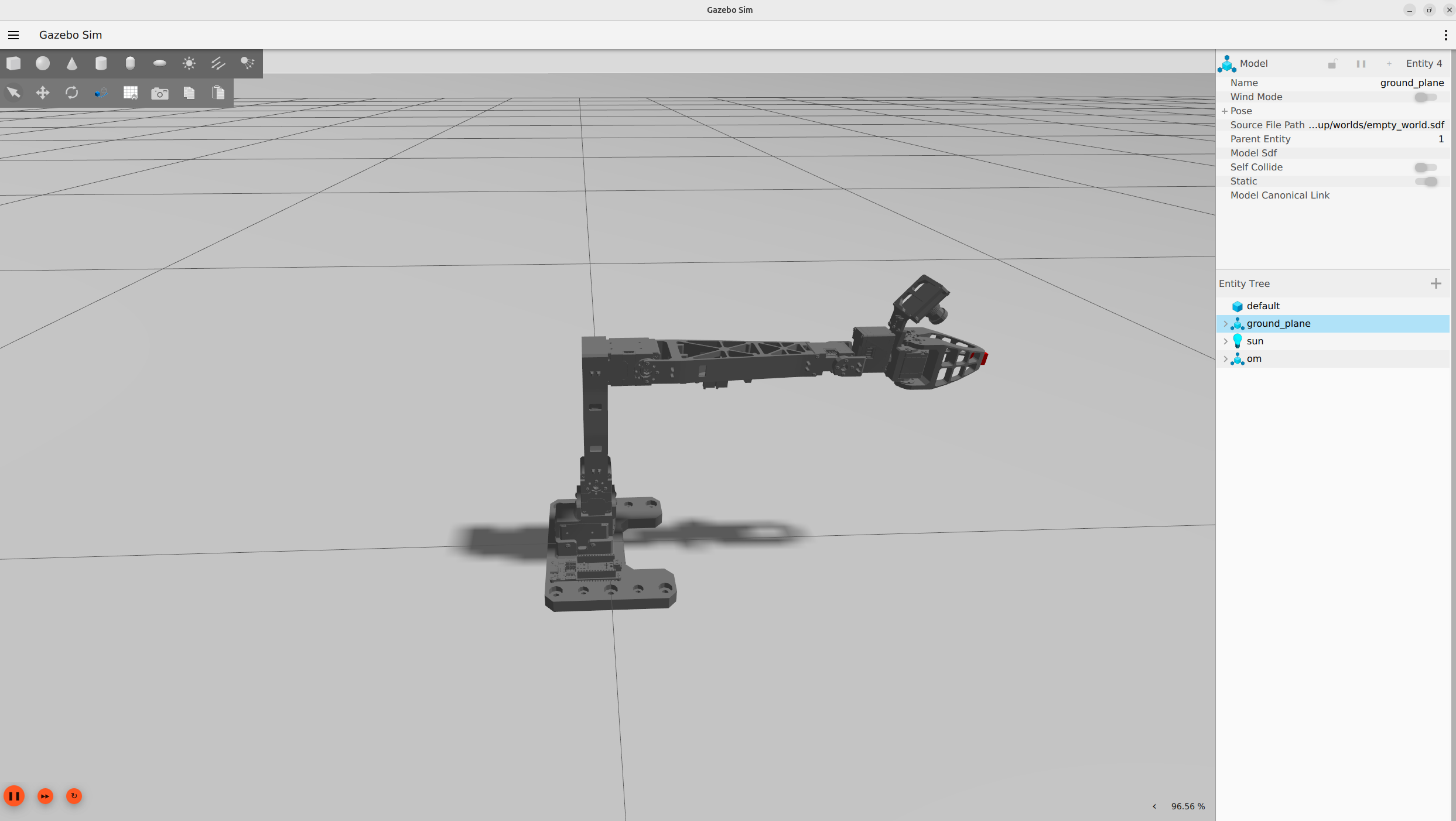Getting Started with Gazebo
Overview
You can launch Gazebo and RViz individually, or launch RViz together with the physical hardware.
1. Prepare the Open Manipulator Docker Container
Refer to the ROS 2 (Physical AI Tools) Setup Guide to configure the Open Manipulator Docker Container environment.
2. Enable GUI Access
Open a new terminal and run the following command:
bash
xhost +3. Access the Running Container
bash
./container.sh enter4. Launch Gazebo
Launch the simulation environment using:
bash
ros2 launch open_manipulator_bringup omx_f_gazebo.launch.py5. Run MoveIt and GUI in Simulation
Refer to the Operation Guide to control the robot within the Gazebo environment.
Simulation Views
OMX_F