Getting Started with ROBOTIS Lab
Overview
ROBOTIS Lab is a research-oriented repository based on Isaac Lab, designed to enable reinforcement learning and imitation learning experiments using Robotis robots in simulation. This project provides simulation environments, configuration tools, and task definitions tailored for Robotis hardware, leveraging NVIDIA Isaac Sim’s powerful GPU-accelerated physics engine and Isaac Lab’s modular RL pipeline.
INFO
This repository currently depends on IsaacLab v2.2.0 or higher.
Installation (Docker)
Docker installation provides a consistent environment with all dependencies pre-installed.
Prerequisites:
- Docker and Docker Compose installed
- NVIDIA Container Toolkit installed
- NVIDIA GPU with appropriate drivers
Steps:
Clone robotis_lab repository with submodules:
bashgit clone --recurse-submodules https://github.com/ROBOTIS-GIT/robotis_lab.git cd robotis_labIf you already cloned without submodules, initialize them:
bashgit submodule update --init --recursiveBuild and start the Docker container:
bash./docker/container.sh startEnter the container:
bash./docker/container.sh enter
Docker Commands:
./docker/container.sh start- Build and start the container./docker/container.sh enter- Enter the running container./docker/container.sh stop- Stop the container./docker/container.sh logs- View container logs./docker/container.sh clean- Remove container and image
What's included in the Docker image:
- Isaac Sim 5.1.0
- Isaac Lab v2.3.0 (from third_party submodule)
- CycloneDDS 0.10.2 (from third_party submodule)
- robotis_dds_python (from third_party submodule)
- LeRobot 0.3.3 (in separate virtual environment at
~/lerobot_env) - All required dependencies and configurations
Running Examples
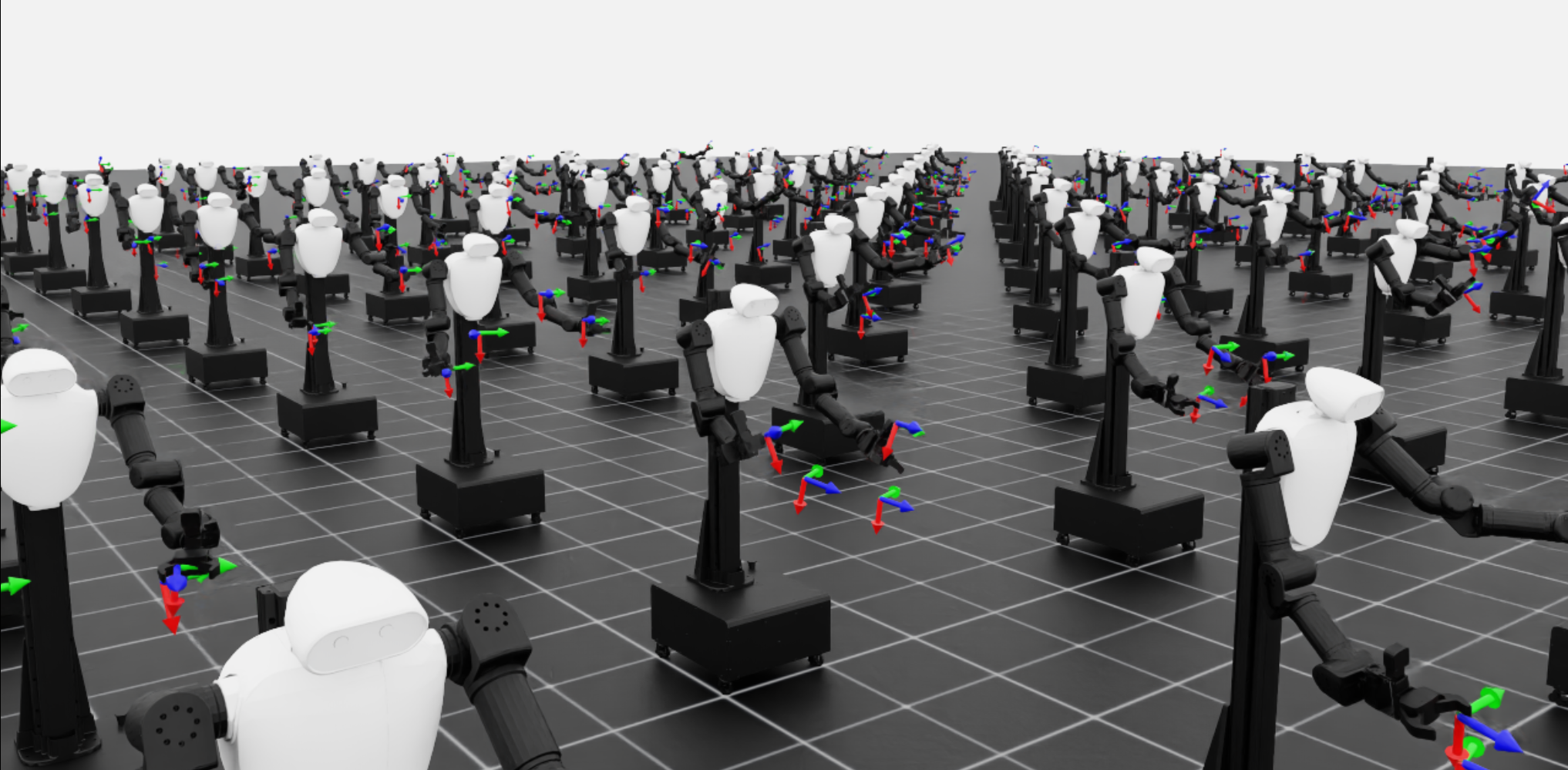
Reinforcement Learning
You can train and run the FFW-BG2 Reach Task using the following commands:
# Train
python scripts/reinforcement_learning/rsl_rl/train.py --task RobotisLab-Reach-FFW-BG2-v0 --num_envs=512 --headless
# Play
python scripts/reinforcement_learning/rsl_rl/play.py --task RobotisLab-Reach-FFW-BG2-v0 --num_envs=16